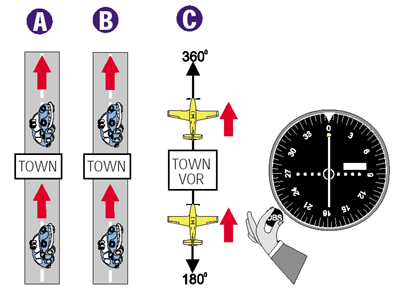—by Rod Machado
Have you ever been so lost in your car that you actually considered pulling into a used car lot, selling the car, and using the money to purchase a new identity? If so, you were really lost. Getting unlost is easy, especially in a car. You simply drive into a gas station and ask for directions. You can't do that in an airplane. It attracts way too much attention, even if you buy gas and check the oil. Fortunately, you don't need to worry about getting lost in an airplane if you know how to use a little navigational device known as a VOR, which stands for Very high frequency Omnidirectional Range.
The Big Picture
VOR navigation requires two things: airborne VOR equipment, like that shown in Figure 3-1, and a ground transmitting station, which, from an altitude of several thousand feet, looks like an itty-bitty house with an enormous bowling pin on the roof.
 Figure 3-1 A-VOR receiver; B-VOR display |
The ground transmitter produces 360 electronic courses, each of which runs through the center of the station, as depicted in Figure 3-2.
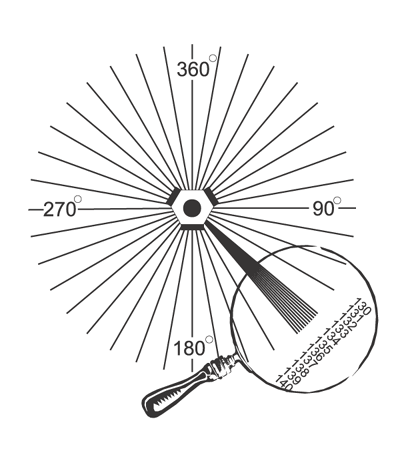 Figure 3-2 VOR courses |
Each course is aligned with a specific degree on the compass, with 0 degrees pointing north, 90 degrees pointing east, 270 degrees pointing west, and so on. Using your airborne VOR equipment, you can navigate on any one of these 360 courses while going directly to or from a VOR station.
Of course, navigating to or from a VOR station does no good unless you know where that station is. Fortunately, pilots always fly with aeronautical sectional charts (Figure 3-3), which depict the locations of VOR stations.
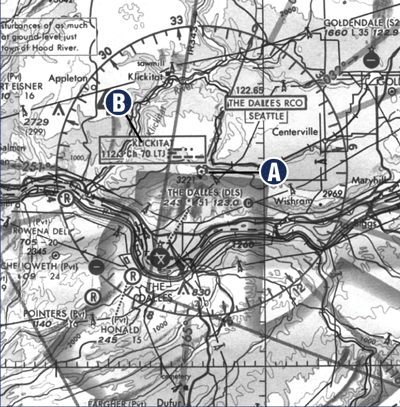 Figure 3-3 |
The VOR station (position A) is located in the middle of the compass rose, which has small markings every 5 degrees, larger markings every 10 degrees, and numbers every 30 degrees.
A box in the vicinity of the compass rose lists the name, Morse code identification, and frequency of the VOR ground station (position B). In Figure 3-3, the VOR frequency is 112.3. Don't worry about the CH 70. That's the frequency for military pilots and has nothing to do with cable TV.
Your VOR Equipment
Most airplanes have one or more VOR receivers on board; each one is connected to a VOR display that looks similar to the one shown in Figure 3-4.
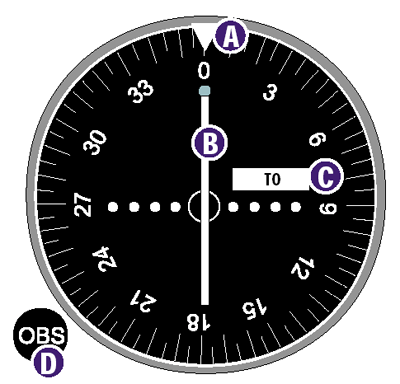 Figure 3-4 A-Index, B-CDI, C-Flag, D-OBS knob |
When pilots refer to "the VOR" in their airplane," they are usually talking about the display, which consists of five main components:
- An index at the top of the display that points to the selected course.
- A vertical needle (also known as a course deviation indicator, or CDI) that swings right or left.
- A flag (or ambiguity indicator) in the form of a triangle that points up or down or a red-and-white striped flag. (A triangle pointing up represents a TO indication; a triangle pointing down represents a FROM indication, and a red-and-white striped flag represents an OFF indication. In this ground school session, I'll use the words TO, FROM, and OFF to represent these three flag indications.)
- An omnibearing selector (OBS). This is the knob you turn to select a course.
- A circular, moveable compass card, which is adjusted by rotating the OBS. (Rotating the OBS causes a different course value to move to the index.)
How to Navigate using VOR
To navigate by VOR, you must first tune and identify the VOR station on which you want to navigate. With the appropriate frequency in the navigation receiver, you're ready to select a course to fly (a highway in the sky).
Rotating the OBS and placing a specific number above the index (shown in Figure 3-5) allows you to select any one of the VOR station's 360 flyable courses.
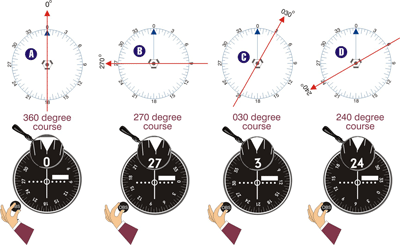 Figure 3-5 |
Let's suppose you select 360 degrees (or 0 degrees—they're the same thing) using the OBS. Your VOR display now automatically orients itself to show you where the 360-degree course is located relative to your airplane. As you can see, the 360-degree course runs completely through the VOR in a direction of 360 degrees. If you had selected the 270-degree course, your VOR display would orient itself to the 270-degree course, as shown in Figure 3-5B.
Selecting 030 degrees using the OBS orients the display to the course shown in Figure 3-5C. Selecting 240 degrees orients the display to the course shown in Figure 3-5D.
When operating Flight Simulator, be aware that the VOR's course selector knob rotates. Place your cursor near it, and when a plus sign (+) or minus sign (-) comes into view, select a specific course by clicking the mouse button.
Let's say that you've selected the 360-degree course (360 is shown above the index). To fly this course, you'd turn to a direction of 360 degrees on the heading indicator. Assuming you've done this, the VOR indicator should show a centered needle with a TO flag (upward-pointing triangle) indication, as shown in Figure 3-6A.
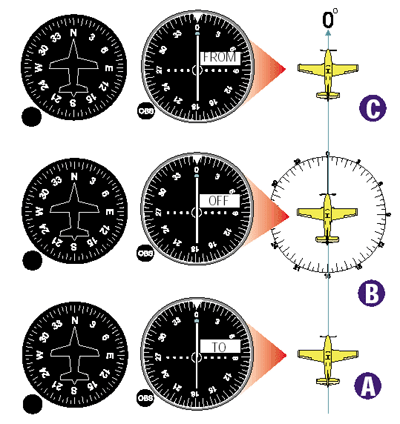 Figure 3-6 |
When you are directly over the station (Figure 3-6B), the flag reads OFF (red and white stripes), indicating that you're neither going to nor from the VOR at the time. Simply stated, if the airplane is headed in the direction of the selected course and the needle is centered, the TO or FROM flag tells you if you're going to or from the VOR station.
As you fly along the selected course, the TO flag automatically changes to a FROM flag (downward-pointing triangle) as you pass the VOR station (Figure 3-6C).
So what happens if you are flying the correct heading and your VOR needle is not perfectly centered? That means you aren't yet aligned with the correct course. Figure 3-7 shows several airplanes and their respective VOR indications.
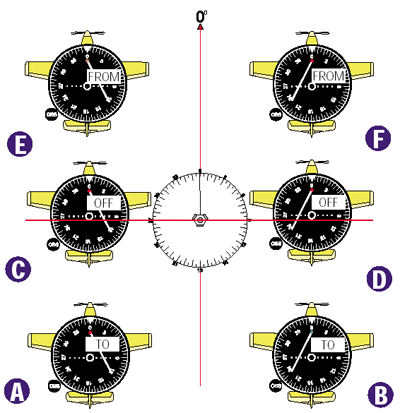 Figure 3-7 |
Airplane A is heading 360 degrees (the direction of the selected course). Its VOR display shows a right needle with a TO indication. This means that the selected course is to the right, and, if Airplane A was on the course, it would be headed directly to the station. Airplane A must turn to the right to intercept the selected course. So must Airplanes C and E. Airplanes B, D, and F must turn left to intercept the course. Notice that when you are abeam of the station (90 degrees to the side of it), the flag shows OFF. No, this doesn't mean you're off course. It means that you are momentarily neither going to nor from the station. Remember, the needle leaning one direction or the other is telling you to turn that way.
Intercepting and Tracking a VOR Course
Let's assume you want to depart Whatzitz Airport and fly the 030-degree course to and beyond the VOR, as shown in Figure 3-8.
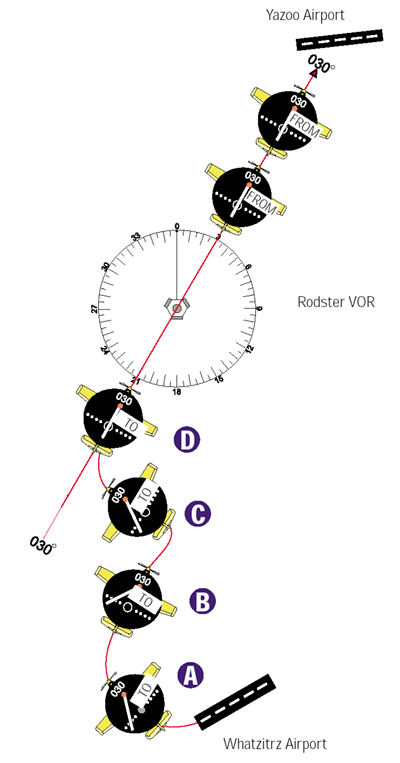 Figure 3-8 |
To be precise, degree values less than 100 are shown with a 0 in front of them. This prevents pilots from thinking that a value of 30 is 300 degrees. We pronounce 030 as "zero-three-zero." Say it like this, and you'll sound like an experienced airline captain.
Your destination is Yazoo Airport, which lies on the 030-degree course from the Rodster VOR. With your OBS set to 030, you depart Whatzitz. The VOR display shows a left needle with a TO indication. A right or left needle indication doesn't tell you on which side of the selected course the airplane is located. To determine this, you must physically point the airplane in the direction of the selected course (or at least imagine yourself pointed in this direction). Why? The VOR needle and flag indications are completely independent of the airplane's heading.
I can't emphasize this point enough: VORs don't know which way your airplane is heading. That's because the airborne VOR display is programmed to think of itself as always pointing in the direction of the selected course. The display only knows if it's to the right or left of the selected course and whether that course will take it to or from the station.
Obviously, the 030-degree course is not to the left of the airplane. But if you turn the airplane to the direction of the selected course (030 degrees), then the needle and the flag properly orient you to that. Now, and only now, can the needle be said to tell you that the selected course is physically to the left of the airplane. The TO/FROM flag tells you that once you're on the course and heading in a direction of 030 degrees, you'll be going directly to the VOR station (we'll assume there's no wind to blow you off course in this example).
I know there's a question burning in your mind: If you must turn to the left to intercept the 030-degree course, how many degrees to the left should you turn? The answer is more than 0 degrees and less than 90 degrees. It all depends on how fast you want to intercept. For practical purposes, if the VOR needle is fully deflected, you won't necessarily know if the selected course is 1 mile away or 100 miles away. In these situations, your objective should be to get on the course as quickly as possible; therefore, intercept at a 90-degree angle. Ask yourself, what heading is 90 degrees to the left of 030 degrees? Just look at the compass and count 90 degrees to the left of the selected course (Figure 3-9).
 Figure 3-9 |
Flying a heading of 300 degrees (this is perpendicular to the selected course) allows you to intercept in the shortest time.
Looking back at Figure 3-8, Airplane B must turn to the left to intercept the 030-degree course. How many degrees to the left should it turn? The answer is more than 0 degrees and less than 90 degrees. If we wanted to intercept the course in the shortest possible time, we'd turn to a heading of 300 degrees (this is a perpendicular heading to the selected course), as shown by Airplane C in Figure 3-8.
Don't worry if you can't do this precisely at first. How quickly the needle centers depends on how close you are to the station. A little bit of experience will teach you to estimate the rate at which the needle approaches the center and how soon to begin your turn on the course heading.
Flying from the VOR on a Selected Course
Let's make VOR usage even more practical. Suppose you are airborne in the vicinity of Ulost Airport (Airplane A in Figure 3-10) and want to fly to Wrongway Airport.
 Figure 3-10 |
Since this is a VOR lesson, let's use the VOR to find Wrongway. Ask yourself, "What's the best way to get to the Bigfoot VOR?" It's reasonable to assume you're always on some course that goes to a VOR. But how do you know which course this is? Here's how.
Tune in the Bigfoot VOR frequency on your navigational radio, and rotate the OBS until you get a TO flag indication with a centered needle, as shown by Airplane B in Figure 3-10. Look up at the index to see what course is selected. In this instance, you're on the 305-degree course to the Bigfoot VOR. Turn to a heading of 305 degrees on your heading indicator, and fly that course to the VOR, as shown by Airplane B. Easy, eh?
As you approach the VOR, ask yourself what course runs from the center of the station through Wrongway Airport. Draw a line (or eyeball the value) to determine this course. It appears that the 255-degree course runs from the VOR through Wrongway Airport. Therefore, when you're over the station, turn the airplane in a direction of 255 degrees, then rotate the OBS to 255 degrees. Now your VOR display is set to track the 255-degree course from the airport to Wrongway Airport, as shown by Airplane C.
Wind Correction while Tracking a VOR Course
I hope you aren't blown away by all this. But then again, how could you be blown away since I haven't talked about wind? Until now, I've assumed a wind-free environment, but this seldom exists in the real world. Let's learn how to correct for wind when navigating using VOR.
Wind correction is broken down into three components:
- Identifying the effect of wind on the airplane
- Reintercepting the course
- Applying a wind correction
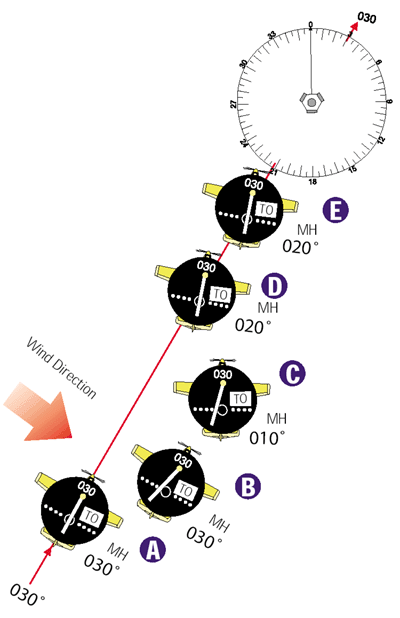 Figure 3-11 |
Here's how this works:
- Identify the effect of wind. Airplane A in Figure 3-11 has just intercepted the 030-degree course to the VOR. Under a no-wind condition, Airplane A could hold a 030-degree heading and fly to the VOR with a centered needle. With a little wind, however, Airplane A is sure to drift off course. Determining wind direction and making the proper correction is the first step to successful navigation.
- To determine the effect of wind on the airplane, head the airplane in the direction of the selected course (030 degrees in this example). Now you must wait a bit. If there is no wind, the needle should stay centered (or nearly so). If a crosswind exists, the needle will eventually show a deflection, as depicted by Airplane B. How much of a needle deflection should you allow before reintercepting the course? Perhaps the best advice in this instance is to let the needle move just a little (perhaps less than one dot on the VOR's display), and then make a correction.
- Reintercept the course. If the needle moves to the left, then the selected course is to the left, as shown by Airplane B. The airplane was blown to the right of the course (implying the crosswind is from your left). Once you've identified the wind direction, you need to get back on course before applying a wind correction. You can get back on course by intercepting at a 20-degree angle, as shown by Airplane C in Figure 3-11 (strong winds sometimes require that you reintercept at a 30- to 40-degree angle).
- Apply a wind correction. Once reestablished on course, the third step is to apply a wind correction. You must compensate for the wind's push by heading the airplane into the wind. How much? That depends on several variables, one of which is the wind's speed and direction. Actually, these variables don't really matter all that much. Just start with a 10-degree wind correction angle and see what happens. It's just like going to the movies. You never quite know how good or bad the film might be, so you try it (although the last movie I watched was so bad that I walked out. Unfortunately, it was on TV at the time, and I walked out of my own house). Once you're on course, turn the airplane so it's pointed 10 degrees into the wind (which means it's now heading 020 degrees, as shown by Airplane D in Figure 3-11). Be patient. Wait to see what happens.
As you can see, Airplane E is tracking directly to the VOR station on the 030-degree course. The needle hasn't moved. And you're darn lucky if you—or, for that matter, any experienced pilot—can find the proper wind-correction angle on the first attempt. Realistically, you'll probably need to make a minimum of two attempts at determining a wind-correction angle before finding the proper value. The same wind-correction principle applies when tracking from the VOR on a specific course.
You're on your way to becoming a high priest of VOR tracking, master of all meteorological forces, and reigning monarch of all airway navigation. You'll be required to walk around the airport in white robes. Pilots from all over will come seeking your guidance. Wow, TV shows! Live appearances! Think of the possibilities. At the very least, you'll get to your destination with ease.
It's time for you to practice VOR navigation in the interactive lesson. After that, we'll work on flying in the traffic pattern. Click the Fly This Lesson Now link to practice what you just learned.
|
Advanced Learning for VOR Navigation: VORs and Airborne Freeways Until now I've referred to all VOR routes as courses and for good reason, too. It makes the whole process easier to understand. In order to do advanced things, such as fly instrument approaches, you need to think about tracking to and from a VOR on a specific radial instead of a specific course. While pilots speak of traveling to and from a VOR on a specific course, they can also speak of traveling to and from the VOR on any one of its 360-degree radials. Let's begin our discussion with a recollection of your last car trip when you drove through a small town. Let's also say the freeway pointed due north as it passed straight through this town, as shown in Figure 3-12A. While entering and leaving the town, your car pointed north (360 degrees), in the same direction as the freeway. If the portion of the freeway exiting this town had a different name than the portion entering the town, would this affect the direction your car pointed while passing through town? Of course not. So let's call the portion of the freeway exiting the town to the south Freeway 180 and the portion exiting to the north Freeway 360, as shown in Figure 3-12B Now we can say that we went to town on Freeway 180 and exited on Freeway 360. Your direction never changed despite giving the freeway different names.
Navigation by VOR is basically the same, as shown by Figure 3-12C. If you're headed northbound to the Town VOR, you travel inbound on the 180-degree radial and outbound on the 360-degree radial. Either way, your airborne freeway points in a direction of 360 degrees, just like the ground-bound freeway. Referring to a single freeway by radials going to and from a VOR station is sometimes awkward. But this is the way instrument pilots are required to think of VOR navigation. Therefore, when you're asked to intercept and track to a VOR station on the 180 radial, you must think of setting your OBS to 360 degrees (or the 180-degree reciprocal of the radial on which you'll track to the station). Until you start to fly instrument approaches, just think of all VOR routes as courses. |