
Introduction
Just as on a busy highway, the tremendous volume of aircraft flying the skies today requires traffic management. Someone has to be in control of where all those aircraft are flying, at what altitude and speed, and by what route. The task falls to the various air traffic control agencies located in nearly every country around the world. Air traffic control is a vital component in the safety and economy of the nations of the world. Without a system to keep things moving safely, people and goods cannot be transported efficiently in a timely manner.
In 2004, the top 30 airports in the world handled more than 15,244,065 takeoffs and landings (per the United States Bureau of Transportation). Smaller busy airports often surround these big airports situated in heavy air-traffic areas. The round-the-clock coordination required to keep this system working is crucial. Air traffic controllers—the people who do the job—are highly trained individuals who have to take yearly refresher training, as well as monthly computer-based instruction and evaluations of their use of proper phraseology.
There are different types of air traffic controllers who communicate with pilots from the time the pilot calls for a clearance, through taxi, takeoff, cruise, arrival, landing, and taxiing to parking. Some controllers work in the tall towers that you've seen at airports; others stare at a radar screen miles from any airport. Some serve more than one role; for example, a tower controller may act as a ground controller. (See Towered (Controlled) Operations later in this article.)
Call Signs
The controllers keep track of who's who on the radio using call signs. Call signs are composed of the registration letters and numbers painted on the side of the plane for civilian aircraft, airline flight numbers for airliners, and often a combination of a branch name and a number for military flights. Most countries use only letters for call signs, but the United States uses a combination of letters and numbers for many call signs. You can change the call sign of your aircraft in Flight Simulator (see Changing the Call Sign).
N700MS indicates an aircraft with the civilian registration "N700MS." The call sign is spoken as "November seven zero zero Mike Sierra." November, in this instance, is the letter with which all United States aircraft registrations begin.
World Travel 455 refers to Flight 455 flown by World Travel Airlines. You generally say this as "World Travel four fifty-five" or "World Travel four five five."
Navy 44F denotes a military flight. This is spoken as "Navy four four Foxtrot." However, there are many variations of military call signs, depending on the branch of service, squadron designation, and what type of aircraft is being flown. You can search the Web for "military call signs" to see some of the real-world military call signs in use today.
Transponder (Squawk) Codes
In addition to the call sign, an aircraft can be identified on radar by a "squawk" code. Most modern aircraft, from the little guys to the big planes, are equipped with a specialized radio called a transponder.

The pilot can dial a series of four numbers (the transponder code, or squawk code) into the transponder. The transponder code identifies the aircraft on the ATC radar screen.
The standard real-world squawk code for VFR flight is 1200. If the flight is IFR (and in some instances while VFR) the controller will provide a squawk code to the pilot.
In Flight Simulator, the Autotune feature sets the squawk codes for you. To learn more about Autotune, see Using ATC in Flight Simulator. All of the aircraft in Flight Simulator—except the Schweizer 2–32 sailplane, the DC-3, and Piper Cub—are transponder-equipped.
ATC in the Real World
A common misperception about the air traffic control system is the idea that every aircraft in the skies is under the control of the ATC system. Actually, aircraft can fly in what is called nontowered, or uncontrolled, airspace; in that case, they don't have to talk to anyone. Aircraft can also fly in controlled airspace under certain conditions without speaking to a controller. There are, however, certain conditions under which an aircraft is required to talk with ATC. For more information, see Understanding Airspace.
There are two sets of rules by which flights are conducted in most countries: visual flight rules (VFR) and instrument flight rules (IFR).
VFR Flight
If the weather is above certain established standards—which roughly means that the visibility is above the minimum for flying by visual reference alone, even though the pilot may still navigate by cockpit instruments—pilots may make flights by visual flight rules. While VFR, a pilot may fly in to and out of uncontrolled airports without any requirement to speak to a controller. VFR flights may also fly into airspace that requires them to speak to a controller.
IFR Flight
When the weather deteriorates below the VFR standard, pilots are required to be "instrument rated" in order to fly. It's also a requirement in many countries to be instrument rated to fly above a certain altitude (18,000 feet, or Flight Level 180, in the United States). Most airliners in the United States fly on IFR flight plans, although in Flight Simulator you can choose to fly an airliner VFR. While IFR, a pilot is required to be in communication with ATC unless they are in areas where coverage is not available or they have a radio failure. In Flight Simulator, there is ATC coverage over the entire world.
To learn more about IFR flight in Flight Simulator, see IFR Flight and ATC. To learn more about instrument flying, click Flight Academy on the left side of the screen.
ATC Language
Many student pilots are intimidated by the language of ATC, but it really isn't difficult to learn. It's structured and often abbreviated, but once you learn what to expect and what the appropriate response should be, using ATC adds more fun to your flight experience.
Flight Simulator is an ideal tool for learning to use the ATC system. Keep in mind that much of what you read about from here on is done for you automatically in Flight Simulator. You don't have to know exactly what words to use, because the phraseology is spoken for you and the menu displays the correct choices for the particular phase of flight you're in. If you make a selection on the ATC menu in the simulator that you didn't intend, you can make another. The ATC menu is not a multiple-choice quiz, so don't feel like there's a wrong answer. The items listed are options; think of them as paths to different results. The choice you make depends on what you want to do.
|
Knowing the Lingo Real-world pilots use a number of resources to become familiar with, or to brush up on, ATC phraseology. You might want to purchase a copy of one or more of the following: Aeronautical Information Manual (AIM-Pilot/Controller Glossary. U.S. government publications) Aircraft Owners and Pilots Association Say Again, Please by Bob Gardner; Aviation Supplies & Academics (2005). The Pilot's Radio Communications Handbook by Paul E. Illman; McGraw-Hill Professional Publishing (1998). The Pilot's Reference to ATC Procedures and Phraseology by Mills and Archibald; Reavco Publishing (2000). Comm1 Interactive software to learn IFR ATC procedures. |
The keys to ATC communication are clarity and brevity, especially when traffic is heavy. For that reason, it often sounds like pilots and controllers are speaking a special language. They are; it's really just a type of shorthand. The phraseology you hear in Flight Simulator is based on standard ATC phraseology used in the real world.
Think about the minimum amount of information you can give to someone and still communicate the relevant message; that's what you're shooting for with ATC communications. When you call a controller for the first time, the essential information is:
- Which controller you are calling.
- Who you are.
- Where you are.
- What you want to do.
A typical transmission to a ground controller might fill in the blanks with the following:
- Los Angeles Ground
- Learjet N700MS
- At parking
- Requesting taxi for takeoff
Pilot: "Los Angeles Ground, Learjet N700MS, at parking, requesting taxi for takeoff."
You'll notice when responding to a communication from a controller that the phraseology you hear in Flight Simulator is often just repeating what the controller said, only briefer. This is how it's done in the real world.
Here's an exchange between a pilot and controller. The pilot is VFR and wants to transition through the airspace over Boeing Field in Seattle.
Pilot: "Boeing Tower, Cessna N700MS is type Skylane, two miles west. Requesting transition."
Controller: "Cessna 0MS, transition approved. Report clear of Boeing tower airspace."
Pilot: "0MS will report clear."
The pilot makes an initial request by stating whom she's addressing, the aircraft call sign (spoken as "November seven zero zero Mike Sierra"), what type of aircraft she's flying, where she is, and what she wants. The controller responds by approving the transition and requesting that the pilot report when clear of the airspace. When the pilot responds, she only repeats the relevant portion of the controller's transmission, so that the controller knows the pilot understands the expectation. Both the pilot and controller always use the aircraft call sign so there is no misunderstanding as to who's talking or being addressed.
If you think about ATC communications as following a standard, logical sequence, it's easier for you to become familiar with the style of communication. Some messages are longer and contain a bit more information, and some are shorter. The trick is to listen over and over to ATC phraseology until it becomes second nature.
|
ATC and Charts VFR pilots carry charts that depict the size, shape, and altitude of airspace. Jeppesen SIMCharts are designed for use on IFR flights in Flight Simulator. Some real-world pilots (and simulator pilots) buy handheld VHF radios and sit near their favorite airport to listen to the ATC chatter. You can also visit Web sites that connect you to live, real-world ATC transmissions. For more information, visit the Flight Simulator Insider Web page, or the Flight Simulator Partners page. |
The Phonetic Alphabet
It's imperative that communications over air traffic control frequencies be concise and understandable. Cockpits can often be noisy, and radio audio is not always crystal clear. For this reason, the international flying community uses a standard phonetic alphabet to identify call signs and things like runway intersections, taxiways, and the like. Pilots and controllers use this alphabet, and you should memorize it, just like a real-world pilot, because you'll be hearing it in Flight Simulator ATC.
The Phonetic Alphabet
| Alfa Bravo Charlie Delta Echo Foxtrot Golf Hotel India Juliet Kilo Lima Mike |
November Oscar Papa Quebec Romeo Sierra Tango Uniform Victor Whiskey X-ray Yankee Zulu |
Towered (or Controlled) Operations
What goes up must come down, and flights progress in a logical sequence, from startup until shut down at the destination. The various controllers you need to contact to get clearances when using the ATC system are discussed in the following sections. In most cases, the different controllers communicate on separate frequency ranges, although it's possible for controllers to share frequencies when necessary. Frequencies for airports and instrument approaches can be found in Flight Simulator's map display (see Using the Map).
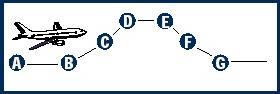 From takeoff to landing, flights follow a logical progression. A: Preflight, B: Takeoff, C: Departure, D: En Route, E: Descent, F: Approach, G: Landing. |
|
Note: If you use Autotune, Flight Simulator will automatically tune the radio to the correct frequency, and the appropriate ATC menu for each phase of flight will appear. (See Using the Autotune Feature in Using ATC in Flight Simulator.) |
The following list of controllers assumes that your flight is taking off and landing at controlled airports—in other words, airports that require radio communications with controllers. In Flight Simulator, as in the real world, you can take off and land at uncontrolled airports as well. (See Nontowered Operations later in this article.)
Clearance Delivery: Your First Stop
Before beginning a flight under instrument flight rules, you must obtain an IFR clearance from ATC. You have to create an IFR flight plan in Flight Simulator in order to get an IFR clearance (see Using the Flight Planner). After you file an IFR flight plan, the first controller you'll contact to begin your flight is clearance delivery. This controller will read an IFR clearance to you that defines your destination, route, altitudes, and any special instructions ATC is expecting you to follow on your flight. You're required to read the clearance back to the controller.
Ground Control: Taxiing to the Runway
Before you move from the parking area, listen to the automated weather reporting system if one is available.
To move from parking to the runway at controlled airports, you need to contact the ground controller—who's actually one of the controllers in the tower—and request to taxi to the runway. You should state a direction of departure in your request; the Flight Simulator ATC menu includes that choice. You can also choose to remain in the airport traffic pattern to practice takeoffs and landings. This is usually referred to as "touch and go." (For more about traffic patterns, see Airport ATC Operations.) Your taxi instructions from ground can include detailed directions to the active runway. For reasons of ground-traffic congestion, ground control may not clear you all the way to the runway at first. Listen carefully, and don't go beyond the point to which you are instructed to go. You are not authorized to taxi until the ground controller issues instructions to do so. Stay on the ground frequency until you are ready for takeoff. Then, contact the tower.
Tower: Takeoff
Once you get to the runway, complete your preflight checks, and are ready for takeoff, you must contact the tower controller. Tower controllers are in the tall tower that overlooks the airport's runways, and generally control the airspace up to 2,500 feet above the airport in a radius of four nautical miles around the airport. They use radar, visual sighting, and radio communications to issue clearances to take off and land, advise pilots of conflicting traffic, provide the current wind and altimeter information, and clear aircraft to transit the tower's airspace. Tower controllers in the real world usually rotate through assignments as clearance delivery and ground control. Listen carefully to any additional instructions tower may give you. You are not authorized to take off at the airport until the tower controller issues you a clearance to do so.
Approach/Departure
At many airports, there is an approach and departure controller who facilitates movement of IFR flights (and, in certain circumstances, VFR flights) out of congested areas, and may issue clearances to aircraft transiting the airspace controlled by departure. Tower can hand off flights to departure at any time after takeoff, usually about half a mile past the end of the runway. The departure controller will then handle getting the flight through the area and onto its route. The actual controller for this job is often located in a Terminal Radar Approach Control (TRACON) building near a primary airport or co-located in the airport control tower. The same controllers handle approach and departure, and that's why it's not uncommon for you to be handed off from tower to approach control even when you're departing an airport. Don't let that confuse you.
Center
The Air Route Traffic Control Center (ARTCC, or simply "center") controller handles a much larger area than other controllers. In the United States, there are 23 ARTCC facilities, each with multistate coverage. These controllers work in secure buildings that are often not even close to an airport. As a flight proceeds towards its destination, it's handed off from one center controller to the next, until it is handed off to an approach controller or tower.
In the United States, the areas controlled by the various ARTCC facilities are illustrated in the graphic below.
 Air Route Traffic Control Centers: A. Seattle B. Oakland C. Los Angeles D. Salt Lake City E. Denver F. Albuquerque G. Minneapolis H. Kansas City I. Ft. Worth J. Houston K. Chicago L. Memphis M. Cleveland N. Indianapolis O. Atlanta P. Jackson Q. Miami R. Boston S. New York T. Washington |
Approach
Approach control provides radar and nonradar services to IFR and VFR aircraft arriving, departing, or transiting the airspace controlled by the approach facility. Essentially, this service gets aircraft from the en route phase of their flight down to the point where they are handed off to a tower for landing. In the case of IFR flights, approach may issue vectors (directions) to an aircraft to get them on to the final approach path for their destination airport. If an airport doesn't have a TRACON near it, this service may be provided by ARTCC.
Tower: Landing
The goal of all flights is to end safely back on the ground. The tower controller at the destination airport handles takeoffs, landings, and transiting aircraft. On an IFR flight, the pilot will be instructed when to contact the tower controller. On a VFR flight, it's customary to contact the tower about 10 to 15 miles from the airport after listening to automated information about the airport. (For more information, see Getting Airport Information in Airport ATC Operations.) The tower controller issues instructions on how to approach the airport—that is, how to enter the traffic pattern—and may provide traffic and weather information. You are not authorized to land at the airport until the tower controller issues you a clearance to do so.
Ground Control: Taxiing to Parking
Once you turn off the active runway after landing, tower instructs you to contact the ground controller. Ground provides a route from your location to where you want to park. For reasons of ground-traffic congestion, ground control may not clear you all the way to parking in their first clearance. Listen carefully, and don't go beyond the point to which you are cleared. You are not authorized to taxi until the ground controller issues you a clearance to do so.
|
Touring the Facility The Flight Simulator ATC team toured several towers, TRACONs, and ARTCCs in order to accurately model real-world ATC. The controllers at these facilities are usually receptive to giving tours to the public and strongly encourage real-world pilots to see what it's like on the other side of the microphone. Contact the tower at your local airport for more information. |
Nontowered Operations
Airports that are not equipped with control facilities (ground, tower, approach, or departure) are called nontowered, or uncontrolled, airports. Pilots operating on or around these airports use a common Traffic Advisory Frequency or CTAF (usually pronounced "see-taf") to announce their intentions to other aircraft in the area. In addition, some airports have towers that don't operate 24 hours a day; these airports use CTAF when the tower is not in operation.
In Flight Simulator, the ATC menu automatically lists CTAF message choices when operating at nontowered airports. When departing a CTAF airport, you should announce your intention to taxi and to take off. When you are 10 to 15 miles away from arrival at a CTAF airport, you should announce your intention to enter the traffic pattern and land. You address the other aircraft in the area as "Traffic." By making these announcements, you're not only telling this information to pilots at the airport, you're announcing it to anyone else in the area listening on the same CTAF frequency—all the more reason to keep it brief, but informative.
The idea behind CTAF communications is similar to that at controlled facilities. You want to state the following:
- Who you are talking to.
- Who you are.
- Where you are.
- What you want to do.
An example of a flight out of Bremerton National Airport near Seattle, Washington might state this information as follows:
- Bremerton Traffic
- Mooney N700MS
- Taking off
- Runway 19, Bremerton
Pilot: "Bremerton Traffic, Mooney N700MS, taking off, Runway 19, northeast departure, Bremerton."
Note that the order of the sentence isn't the primary issue. What's important is that you tell other aircraft that might be operating on or near Bremerton National that you're about to launch into the skies from Runway 19 at Bremerton and that you're leaving the area to the northeast.
Acknowledging ATC Transmissions
It's important to acknowledge the transmissions you receive from air traffic controllers. The pilot's response to a message from ATC is often an abbreviated read-back of the controller's message.
Example:
Controller: "Cessna 0MS, turn right heading 270, descend and maintain 15,000. Contact Seattle Approach on 13485. Good day."
Pilot: "Right to 270, maintain 15,000, Approach on 13485, Cessna 0MS."
When you receive a message from ATC in Flight Simulator, the ATC menu automatically displays a selection of responses to be transmitted by you, the pilot.
Asking ATC to Repeat Messages
The standard terminology to use when asking ATC to repeat a transmission is to say the name of the controlling facility, your call sign, and "say again." For example, an approach controller might tell you to turn to a certain heading, descend, and tune the transponder to a particular squawk code. If you didn't get all of that transmission, you would say, "Seattle Approach, Cessna 700MS, say again."
When the controller has transmitted a message, the last item in the menu is "Say again." Select this menu item to hear the last controller message repeated.
Example:
- Acknowledge instruction.
- Say again.
Getting Handed Off
Given the long range of many modern aircraft, it's not surprising that they often fly through the airspace of multiple controllers along the route to their destination. Even going from the parking area to the runway, a pilot will often speak to different controllers at controlled airports.
When under the control of ATC, pilots get "handed off" from one controller to the next until they reach their destination. The handoff is simple: the controller instructs the pilot to contact the next controller and provides the frequency on which the contact should be made.
Examples:
Controller: "Cessna 0MS, contact Boeing Tower on 120.6"
Pilot: "Going to 120.6, Cessna 0MS."
Controller: "Cessna 0MS, contact Seattle Departure on 120.1"
Pilot: ", Departure on 120.1, Cessna 0MS."
The pilot then tunes in the new frequency and notifies the new controller that he is on the controller's frequency.
Pilot: "Seattle Center, World Travel 1123 is level at FL280."
Pilot: "Denver Approach, Baron N700MS with you."
Pilot: "Jackson Departure, Learjet N700MS is climbing through 10,500 for FL320."